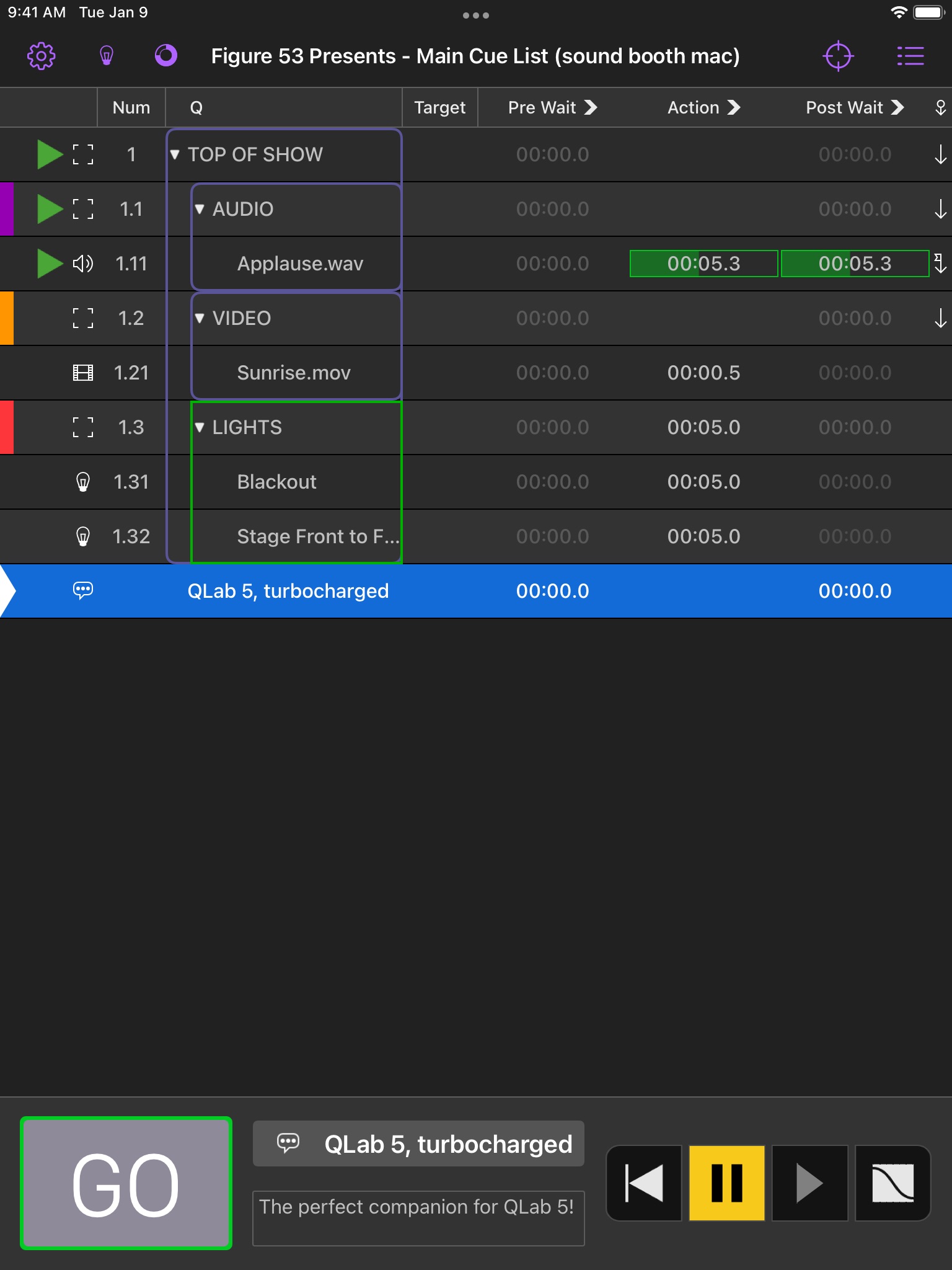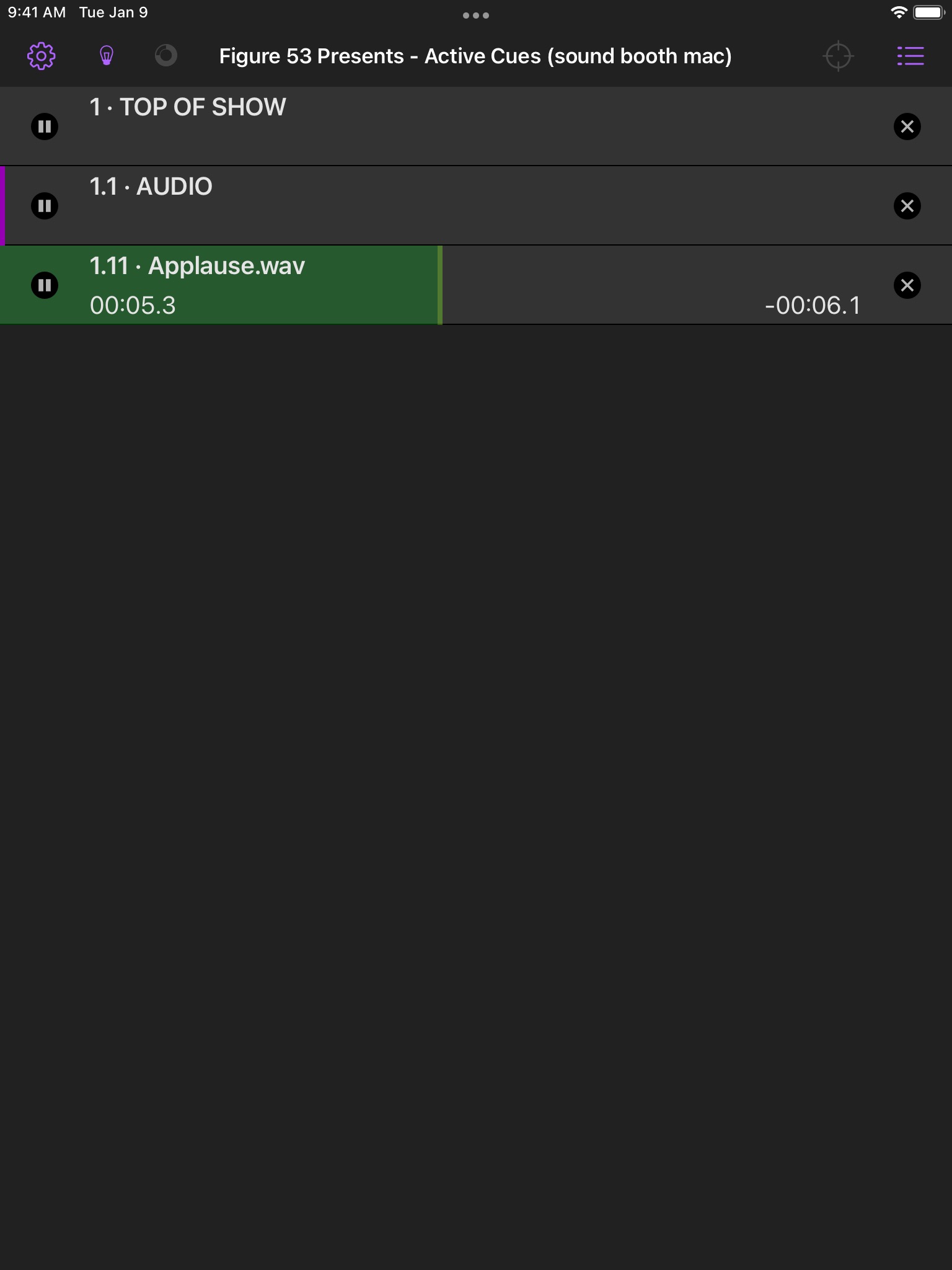QLab Remote app for iPhone and iPad
4.2 (
7632 ratings )
Utilities
Productivity
Developer:
Figure 53
Free
Current version:
5.2.5, last update: 6 months ago
First release : 08 May 2013
App size: 13.01 Mb
QLab Remote is the official iOS companion app for remote control of QLab, the award-winning live show control software for macOS. QLab Remote requires a connection to QLab 3.0 or later. Some features require a specific minimum version of QLab 4 or 5. See https://qlab.app/docs/v5/networking/qlab-remote/#requirements for details.
Get out of the booth and edit your QLab workspace from wherever you are. Flag cues as you sit in tech rehearsal. Adjust audio levels from the front row. Change the geometry of a video cue from the stage.
QLab Remote is free to use in "Read-Only Mode", which allows you to view a workspace & follow along worry-free and also includes the unlimited ability to flag cues & edit cue notes. Optional In-App Purchases are available to unlock show control, editing, and light tools features.
FEATURES
- Automatically finds any QLab workspace on the network.
- Updates in QLab are instantly reflected in QLab Remote and vice versa.
- Open multiple windows on iPad to view workspaces side-by-side on one screen.
- Quickly flag and edit notes for cues.
- Easily switch between cue lists.
- Watch active cues update in real-time.
- Enable "Read-Only Mode" to follow along without worrying youll accidentally trigger a cue.
- Edit basic properties for all cues, such as name, number, notes, color, armed, flagged, etc.
- Adjust audio levels and patches for audio, mic, and video cues.
- Change display geometry for video, text, and camera cues.
- Double-tap a cue to quickly edit it.
Please contact [email protected] with issues or feedback.
Pros and cons of QLab Remote app for iPhone and iPad
QLab Remote app good for
This is so close to exactly what I was hoping for. It has made my work so much more accessible from anywhere in a space. My main complaint is that there is no way to access the Active Cues list. Having the ability to see all cues running, how they interact, running times, and the ability to pause and scrub are things I constantly need. Even if the delay made it not very responsive, it would still be invaluable in rehearsals and workshopping.
There are two things this app needs. 1st is the ability to have more control over active cues and 2nd it needs to be able to be ran in iOS split screen on the IPad. I use my iPad for all my prompt books so to be able to view the book (or a mixer app) and the cues together would be awesome.
Everything that i needed in a Show Remote Figure53 has now added! every performance in a new venue i require extra help to do the simplest of tasks, like video map the surfaces and adjust audio levels.. but now i can do all fo this without having to go into the booth and control the main computer! i can do it from the remote walking around the stage! this is incredible! thank you thenk you thank you!! I may be a Magician but you guys created real magic!
Some bad moments
Working well. Could be very helpfull. But needs internet connection. That makes it useless. There is not very often internet at locations. And the question is: who wants web connection during show ?
Save your money for other things.
I have been waiting for the remote version qlab. But unfortunately very unstable connection. Mac and ipad lost connection during the show in a private network....
Does exactly what it says it does and very quick to update with the Qlab computer. Great tool for a designer, or technician for system checks.
Ive been waiting for Qlab to make an app for a while. The only way it could be better is if you were able to play your cues directly from your iPad. Thanks!
Love the app, cant figure out how to change fade cue levels. Looking for a few tutorials.
Used this in tech for the first time last week and it performed very well! Had no problem paying the price either knowing that its just going to get better.
Would be nice in the future to see things like Trim control added, or maybe the "Settings" tab with waveform control, but this app is more just for tweaks anyway. Those are just me nitpicking. This app has a one up on screen sharing in some ways as it allows you to make edits to other cues without necessarily taking 100% control.